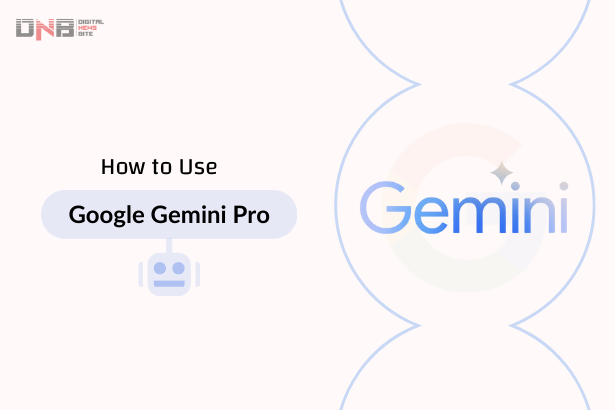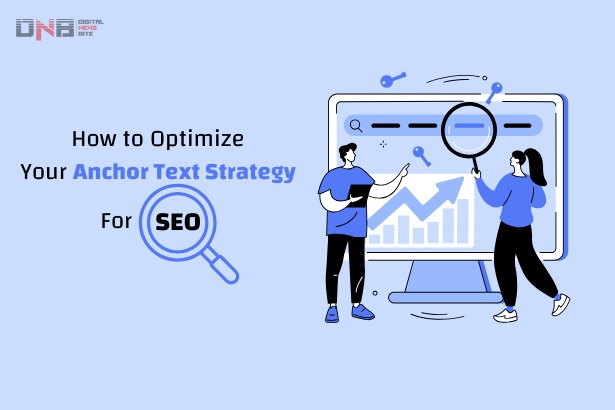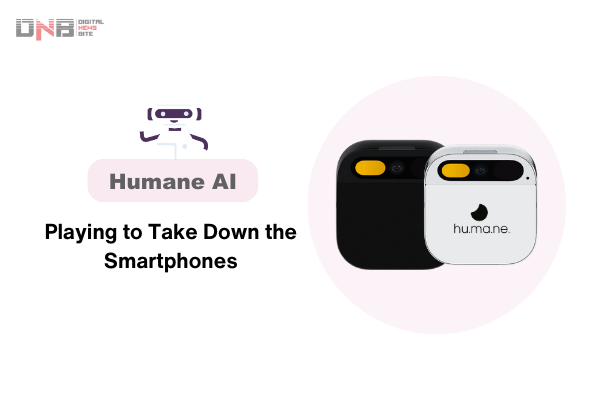Table of Contents
Just over a year ago, Open AI came out with ChatGPT and made a band with over a million users in just 5 days. Then, in March 2023, they launched a paid, premium version, GPT 4, that took the world by storm. A week after that, Google, although not quickly, responded with Bard AI, their first take on the large language model (LLM) to compete with Open AI.
Since then, it’s been a constant back and forth between the two platforms, with regular updates and bug fixes, to give the best generative language model experience to the users.
And now, finally, to end the year on a high note, Google has released the biggest update for Bard AI and christened it “Gemini”. Not gonna lie; it’s a cool name.
What is Gemini?
In December 2023, Gemini was released as a part of Google AI (a merger between Google DeepMind and Google Brain). It is one of the most powerful and versatile large language models currently available. Gemini represents a significant leap forward in AI capabilities, surpassing previous models like LaMDA in its versatility and sophistication.
Let’s take a look at the core features of Gemini:
- Multimodality: Unlike text-focused predecessors, Gemini tackles text, code, images, and other data types, opening doors to richer interactions and applications.
- Versatility: From creative writing to code generation and informative Q&A, Gemini is a jack of all trades, mastering various tasks with impressive accuracy.
- Sophistication: Trained on a colossal dataset of text and code, Gemini possesses deep understanding, enabling it to handle complex concepts and generate insightful responses.
- Safety: Google prioritizes responsible AI, implementing robust safety measures to mitigate biases and potential toxicity, making Gemini a reliable tool.
As Gemini evolves, it will be fascinating to witness its impact on the future of AI and its contributions to diverse aspects of our lives. Right now, Google has announced Gemini in three packages:
Gemini Nano
As the name suggests, Gemini Nano is the “pocket-sized wonder” of AI. Designed for everyday use and optimized for mobile devices, it brings the magic of AI to everyone. Its lightweight design and efficient operation enable smooth on-device functionality, even offline.
It’s perfect for personal users and mobile experience with a simplified interface and offline functionality. So whether you are a beginner or an expert AI user, it offers a user-friendly experience. Imagine having an AI assistant on your phone, suggesting relevant replies, summarizing text, or generating creative content, all without relying on external servers.
Gemini Pro
Then comes Gemini Pro, which is kind of like the “Goldilocks Zone” of AI, apt for most users, whether on mobile or PC. Striking a balance between power and accessibility, it offers impressive capabilities while remaining flexible and customizable for specific needs.
Gemini Pro is ideal for businesses and developers and seamlessly integrates with Google services and platforms. That means the developers can build innovative AI applications with ease. Its flexibility allows businesses to leverage its capabilities for tasks like customer service, data analysis, and content creation.
Gemini Ultra
Finally, we come to the big daddy of the Google AI band. Gemini Ultra is like the “heavyweight champion” of AI. With immense computational power and advanced reasoning capabilities, this Ultra version can tackle the most demanding challenges. This LLM excels in research and development as well as large-scale projects requiring exceptional precision and accuracy.
Gemini Ultra has been designed for professionals and research institutions, with reportedly better benchmark numbers than GPT-4. But Google is yet to release this Ultra version of Gemini for the general public.
So stay tuned. We’ll be sure to bring you more info on this AI Ultra powerhouse as soon as we get it. But worry not; you can use Gemini Pro and Nano as much as you like. So, let’s move on to how you can use Google Gemini Pro.
How to Use Google Gemini Pro?
When it comes to using the new Gemini LLM, there are a few things to look at. If you’re just trying to use this model for your day-to-day tasks, Google Bard received an update a few weeks ago with Gemini-like capabilities. So that should make things a little easier.
Here’s how you use Gemini Pro with Google Bard:
- Head to bard.google.com. This is where the magic happens!
- Sign in with your Google account (create a Google account if you don’t already have one). This allows Bard to access your information and preferences for a more personalized experience.
- Start a conversation! In the text box at the bottom, type your question, request, or creative prompt. Be specific and clear for the best results.
But as for using Gemini Pro, this model hasn’t yet been released for the general public; it is only for the developers. If you are a developer looking to experiment on Gemini Pro, here’s how you can do it.
- Go to the Gemini AI website and create an account
- Install the Gemini AI client library for your programming language
- In your code, import the Gemini AI client library and initialize it with your API key
- Use the Google AI SDK, a client SDK for Android, to simplify integrating Gemini Pro
- Use AI Studio to make and try out your prompts, create your own API keys, and get access to a lot of requests
- Use Vertex AI to create, control, and put out your own custom models and apps
Gemini is still in its experimental phase, so take this process and the operational capabilities with a grain of salt.
As for Gemini Ultra, it’s not out yet, but I have some high hopes. Let’s see how it goes.
Got any more questions on Google Gemini? Just ask Bard. Or, if you’re feeling particularly dangerous, ask ChatGPT. See what it says.